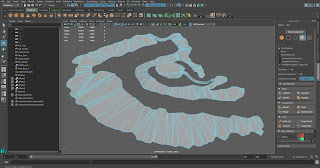Our third milestone required a working build with core gameplay. We also tested other team's games in our Year and gained valuable feedback on certain aspects with what to improve on for our next milestone aims.
After finishing the nine different tree models for our game, I started placing them into a scene into Unity so I could then build the nav mesh collider. This would then act as a barrier and limit the player from being able to walk all over the environment. As I went along duplicating the trees, I was also thinking about composition and whether the camera panning would clip with the edge of the map (or with the tree border edge).
Once I had placed enough trees in as a guide, I took an ariel top down shot of the map and brought it into Maya. I did this by resizing a plane and adding in a JPEG image of the map for reference for the nav mesh collider. Above is the first stage of a very long and unexpected process where I did not correctly make the nav mesh barriers. I originally thought to build a wall to prevent the mouse click (ray cast) from landing outside of the player area.
Here, I took another ariel view of the final walls in Maya. After this I then had to combine an outer wall cube with the inside, as I thought that was what was causing the nav mesh bake to be wrongly place out.
As you can see I have no idea why I did this as I basically made more clutter atop the mesh.
I imported these into Unity to test out again with the map and as expected the 'roof' of the nav mesh barrier became another base. On playing the game, the orthographic camera kept interfering with the walls and I suddenly realised (along with some help from our group's game designer) what I then had to do.
Back in Maya, I selected in the side view, all the faces from the Boolean difference and then deleted the map. This then gave me a height elevation blueprint that I could use.
Above is the result of cutting away the mesh walls from a fill hole action and a clean-up of faces with more than four sides. From this, I could then judge (if it worked in Unity) how much longer I would have to spend on this whole task; as all I would have to do is quad draw a topology correct one atop in 'make live' mode.
After some tweaking of several features in the inspector tab in Unity, I managed to get the nav mesh base to work with the point and click controls!
Here I took a shot of one of the major fix's I had to mend at the bridge which was a separate object to the map when I Booleaned it back in Maya.
I spent around four hours working on the final nav mesh base seen above and below. All I had to do was neaten up the clean-upped one. I did this by popping in and out of quad draw and extruding the paths in make-live surface mode which snaps the faces to a corresponding one.
Here is a before and after, side by side of the collision mesh bases. I highlighted the correct one to the right.